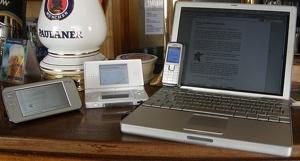Welcome to ICT Mythbusters Episode Two – this time we’ll be investigating the myth that Microsoft is just copying Apple. The post is indeed subtitled “Attack of the Clones”, but bear with me, I have to take a detour to the world of digital typography, before returning to the real topic, so if you’re the impatient type (pun intended), just proceed to the end of the article.
ICT Mythbusters is inspired by the great Discovery show Mythbusters, and you’ll find Episode One here.
Is Microsoft just copying Apple?
Among Apple Macintosh faithfuls, it’s considered common knowledge that Microsoft, with Windows, just made a bad copy of the Apple Macintosh, but who’s copying who?
 What triggered me to revisit this myth, that I’ve covered in detail before, was the screening of the great documentary, Helvetica, that I went to yesterday.
What triggered me to revisit this myth, that I’ve covered in detail before, was the screening of the great documentary, Helvetica, that I went to yesterday.
In the Helvetica movie Apple Computers was very much the supporting actor, and Apple was indeed mentioned in the credits. More prominently one of the Gurus of Type design, Erik Spiekermann, stated, as a fact, that Microsoft Windows was nothing more than a clone of the Apple Macintosh.
Spiekermann’s statement sounded just like the Apple marketing hype, and the fact that it was being stated by a very influential person in the industry, triggered me.
Firstly: I was somewhat surprised to hear this in a documentary about type. There’s no doubt that all the graphic designers interviewed for the documentary were already using Apple hardware, but I found it strange that Spiekermann’s statement didn’t end up on the cutting floor.
Show some love for the Mac
First there’s no doubt that Microsoft, and Bill Gates always has been great fans of the Apple Macintosh, as the clip below documents:
To create a new standard, it takes something that is just not a little bit different, it takes something that is really new, and really captures people’s imagination, and the Macintosh, of all the machines I’ve seen, is the only one that meets that standard
Case closed: Bill Gates just admitted that Windows is nothing more than a cloned stormtrooper.
Now wait a minute…As you might notice the clip is quite old, and at that time Microsoft was working on creating one of the key selling points, even to this date, for Apple hardware, the Excel spreadsheet.
Excel was originally developed for the Macintosh, and it wasn’t released for Windows until the the dying moments of the 1980ies. In fact, Microsoft has done more for the proliferation of the Apple Macintosh than any other software manufacturer, and you could argue that the commitment to the Macintosh platform that Microsoft guaranteed at the famous MacWorld keynote in 1997, was a pivotal turning point. Steve Jobs even declared:
We have to let go of the notion that for Apple to win, Microsoft has to loose. […] The era of setting this up as a competition between Apple and Microsoft, as far as I’m concerned that is over.
And then Jobs went on to establish the fact that Apple and Microsoft, together, is the standard with a combined market share of 100%. Whatever Apple and Microsoft does is the standard.
Well I’m sure the $150 million investment by Microsoft, and the televised image of Bill Gates in the background, had something to do with it, but Steve Jobs was just saying exactly what the stockholders and board-members wanted to hear.
What’s your type?
The market for Apple Macintosh was very much created by the fact, that the Macintosh Computer was the first desktop computer capable of doing print quality design, this revolutionised publishing.
Really it wasn’t so much Apple’s technology that helped create this market, as it was the PostScript technology developed by Adobe.
Until PostScript, all fonts used by desktop computers were so called bit-map fonts, it meant that the fonts were digitised to a specific resolution, and they looked horrible if you tried to scale them to a different point size than the one that was provided with the operating system.
Another problem with the bit-map fonts was that they required a lot of storage, laser-printers use a resolution of 300 DPI (dots per inch), a point in typography is 1/72 of an inch, meaning that 12 point X roughly requires 50 x 50 pixels = 2.500 pixels, and you needed that matrix for all 256 possible characters in the character sets used until the 90ies, a rough calculation yields 640.000 pixels, in bytes that is 80.000, meaing that you’d need approximately 80KB to represent a 300DPI bit-map font. Multiply that by several factors, because the italic and bold versions need their own representation as well, and that should once again be multiplied by the number of fonts installed.
Today this doesn’t sound like much, but remember that the first Macintosh came with only 128KB of RAM, and NO harddrive. In those days a Linotype typesetter had a resolution that was a factor 16 higher, so Houston we have a problem.
Mathematics to the rescue
The PostScript technology used mathematics to describe the fonts (quadric BézÃer curves), making them scalable to all sizes, and a special “hinting” algorithm that reduced the processing power needed when rendering the types.
The technology is known as Adobe Type 1. Adobe had also secured licensing deals with Linotype, the dominant player in the type-foundry business, and owner of a huge share of the mainstream fonts.
The fact that that you could do close to print quality proofs on the desktop, and then simply send the PostScript files to the Linotype typesetter, for print quality, and be confident that the result would look the same as the proof, was nothing short of a revolution.
Fight the power – TrueType this
So heavenly bliss, we had scalable fonts of “infinite” quality, and thanks to the software Adobe Type Manager (ATM), type 1 fonts also worked on the screen, delivering the holy grail of desktop publishing, true WYSIWYG (What You See Is What You Get).
So what was the problem with this? The problem was the exorbitant licensing fees that you had to pay Adobe to use the technology and Linotype for the use of their copyrighted fonts.
One of my favourite parts of the Helvetica documentary, is in the scene where we’re taken to the “holiest of holy”, deep below the HQ of Linotype, where they keep the original Hass designs for Helvetica, it’s their “precious”.
Another problem with Adobes technology was that it was very processor intensive, making the screen rendering of the fonts quite slow. Anyone that has ever used ATM on early 90ies hardware will know what I’m taking about.
So Apple was developing a competing technology, TrueType, and later Microsoft and Apple worked together to create an alternative to type 1. Microsofts work included the introduction of replacements for the predominant fonts of the day, Helvetica became Arial, Times Roman became Times New Roman and Courier became Courier New.
Microsoft has contributed a number of major enhancements to TrueType, mainly ClearType, which is an anti-aliasing technology to improve the readability of screen fonts. The technology, which is bundled with Microsoft Reader, has failed to make to much of an impact, but anti-aliasing of screen fonts is the standard today.
Back to the real topic – who’s stealing from who
Oh well, this was a long talk about type, fonts and technology, and proof that the competition between Microsoft and Apple mostly takes place in the minds of the faithfuls (devotees?) of the “Church of Steve Jobs”.
Why is it that neither Bill Gates nor Steve Jobs really want to talk about copying, well it’s because Windows AND Mac OS both are clones.
 The work that is the foundation of all graphical user interfaces was done at the Palo Alto Research Center of XEROX, but XEROX being a hardware company, also developed hardware, and the XEROX Documenter or XEROX 8010 Star that really was the first modern computer.
The work that is the foundation of all graphical user interfaces was done at the Palo Alto Research Center of XEROX, but XEROX being a hardware company, also developed hardware, and the XEROX Documenter or XEROX 8010 Star that really was the first modern computer.
The Star was introduced on April 27th in 1981, several months earlier than the IBM PC. The Macintosh, Windows and GEM shipped 4 years later.
Despite the fact that it wasn’t until the introduction of the NeXT computer, that the mainstream computer industry delivered anything remotely akin to the Star, XEROX failed to make the Star a mass-market product
Attack of the clones! MYTH BUSTED!
Today most people are oblivious of the fact that the Imperial clones were ordered by the agents of the Empire, the ICT equivalents of Count Dooku and Palpatine: Apple and Microsoft. The praise for creating the fantastic tools we have in our hands today should go the XEROX, the Palo Alto Research Center and the amazing people that worked there, for instance Alan Kay, whom Steve Jobs often quotes.
References
The picture of the real myth busters, Adam Savage and Jamie Heyneman, actually is a banner add, but I make ABSOLUTELY no money from it, if you click it and make a purchase, all proceeds go to the Jamie, Adam and of course Café Press. I hope this will settle any copyright issues with them.
The picture of Erik Spiekermann above, is a still from the Helvetica film, and it is copied from the official site of the Helvetica film. The picture is copyright Gary Hustwit, but I consider my use here to be fair use.
The picture of the XEROX 8010 Star is copied from the wonderful DigiBarn website. The picture is copyright DigiBarn, but since it is under a CC-NA-SA license, I can use it – the wave of the future!
The MYTH BUSTED picture was copied from the webiste of MARIJNBOSCH.COM, there’s no copyright notice on the site, and I consider my use here to be fair use.